When you use your digital weighing scales, you want to ensure you get the most accurate results. Follow these general tips to ensure you’re using your scales correctly and, therefore, with maximum accuracy.
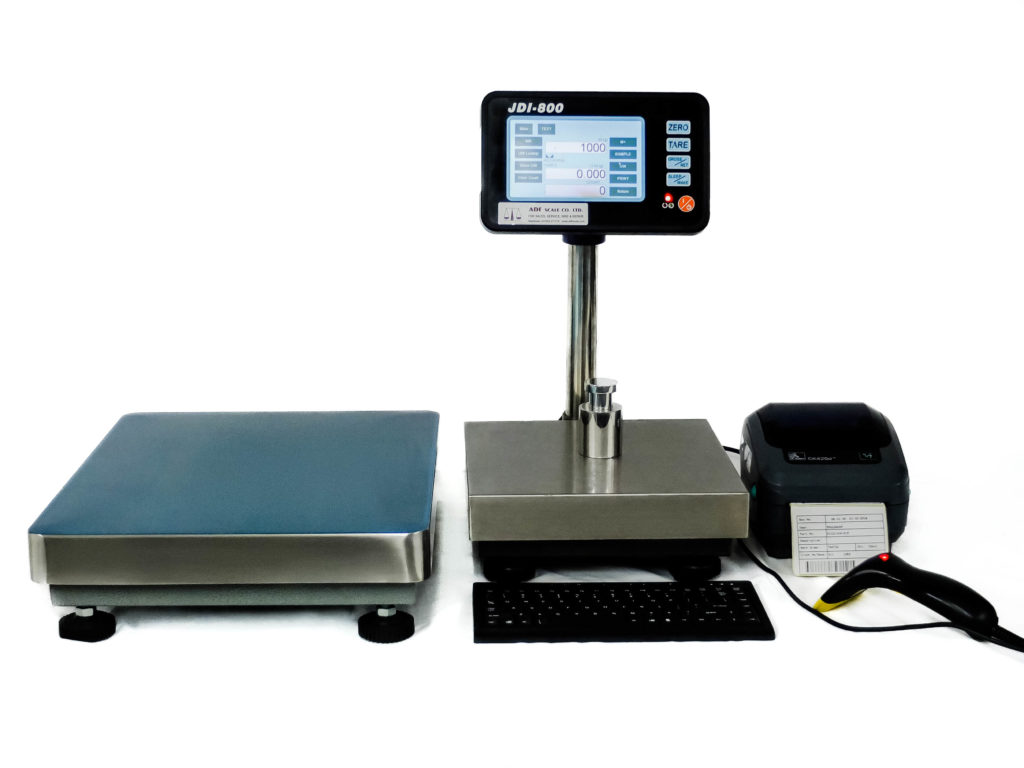
1. Ensure staff fully understand how to use the scale and have been thoroughly trained in its operation
This may sound like an obvious point, but if you have a new staff member – don’t assume they’ve ever used digital weighing scales. Training all your staff and refreshing them throughout the year will ensure weighing scale accuracy.
2. Allow your scales to warm up for at least 10 minutes after switching them on
Cold digital weighing scales won’t be accurate in their reading, so make sure you let them warm up for this minimum time.
3. If the scale is used mainly on battery, ensure it is fully charged before use
Make sure you don’t lose production time due to a flat battery! Charging it regularly will ensure accurate results.
4. Make sure your site conditions are suitable for your digital weighing scale
Your scale needs a firm foundation and needs to be set away from large doors due to drafts, which can affect the accuracy of your weighing scales. Please read our last blog for the best site conditions for your scales.
5. Scales are robust in relation to their capacity but don’t shock load, which will easily damage the load cell(s)
Digital weighing scales are designed for weighing up to their capacity. However, if you drop anything, especially from a height on the platform, causing it to be shock loaded, it can damage to the load cell(s).
6. Don’t place open cups of drinks next to the display unit
Many display units are not waterproof, so ensure you keep liquids away from your equipment.
7. Don’t stab the digital weighing scale keyboards with pens and pencils or other sharp objects
Using instruments that can damage your display’s digital keyboard can mean a replacement will be needed. Looking after the keyboard will ensure its longevity.
8. Make sure the interconnection leads are not being crushed
Crushing the interconnection leads can be quickly done, so ensure that when you set up your digital weighing scales, the leads are free from anything being placed on them.
9. If the scale is situated outside, during cold conditions, leave it powered up to prevent condensation from forming
Your scale will remain warm whilst it is switched on. This is especially important in cold site conditions, so keep your weighing scale on to avoid any condensation forming.
If you need any help with your scales or want to buy a new system, contact us today, and one of our friendly team will be in touch.
